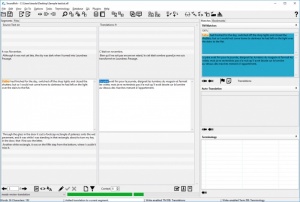Swordfish
3.3
Size: 0 Bytes
Downloads: 2865
Platform: Windows (All Versions)
Letting an automated tool to translate large texts for us is usually not a good idea, especially when it comes to professional translations. However, no one has ever said that you can't get at least some little help from a translation tool. Swordfish is an excellent solution for this kind of translations. It won't do your job for you, but it definitely comes close. Based on the XLIFF 1.2 open standard, the software exchanges Translation Memory data with localization tools, through the Translation Memory eXchange (TMX) standard. In plainer terms, it lets you create your internal translation databases, which can be used to make the translation process much easier, and it can integrate with third party database engines, like Oracle 10g or MySQL 5, to store translation data.
Swordfish is free to try for 30 days, without any noticeable restrictions. You can have it up and running in under a minute, on any modern Windows platform. It doesn't have any special requirements and it doesn't use too many resources.
The first thing you need to know is that Swordfish is not your standard, run-of-the-mill translation software. You can't just paste text and click a button to translate it, at least not at first. You can't even load a text file, because there are some preparations to be made first and a good look over the program's documentation is highly advisable.
Databases can be created on a small window. The software lets you create internal databases, which only requires typing a name. Alternatively, you can connect to Oracle or MySQL databases. You will need at least two databases to get started, one for translations and one for terminology. Once they are created, you have to set Swordfish to use them as write-enabled databases for the aforementioned purposes.
With your databases properly set up, you can import various file types, like plain or rich text, HTML and others, and select the source and target languages. The software will convert your files to XLIFF automatically. At this point, you can start translating your text.
Translations are done manually, but Swordfish's working environment is particularly comfortable and its smart functionality can make the entire process as smooth as possible. The software brakes your text down into individual sentences, allowing you to translate them one at a time, in separate, side-by-side panels. Once you're done translating a sentence, you can hit a button to approve and go to the next one. It is also possible to add tags, bookmarks and perform other actions.
When your whole translation is complete, you can preview it to make sure everything is correct, analyse tags, perform a terminology consistency check and much more, including exporting the translation from XLIFF back to a more common format. The best part is that Swordfish can store your translation in a database and use the stored terminology in future translations, to make your work easier. In future projects, you will be able to match translations of terms of phrases, which can save you the trouble of typing.
With so many useful features, there is no doubt that Swordfish is designed to be a high-end tool for professional translators.
Pros
The software lets you build and manage your own internal translation databases. It uses stored information for future projects. Even if you translate manually, the user interface makes it a comfortable experience.
Cons
You need to spend some time with the software's documentation to learn how to use it.
Swordfish
3.3
Download
Swordfish Awards

Swordfish Editor’s Review Rating
Swordfish has been reviewed by Frederick Barton on 07 Dec 2017. Based on the user interface, features and complexity, Findmysoft has rated Swordfish 5 out of 5 stars, naming it Essential